This job aid, titled “Configuring CHR Appointment Messages” was part of a webinar presentation and post-event support material package for TELUS Health.
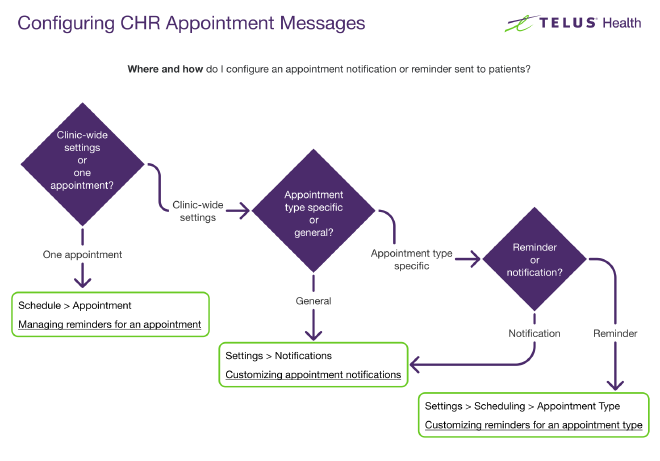
Impact#
The goal of the webinar was to help customers configure automated messages that the system would send to their patients at predetermined times. This job aid was presented during the event and available after, to breakdown the core decisions and configuration locations in a clear fashion that customers could reference later on the job.
Customers struggled with this configuration because they could setup these messages in multiple locations, with multiple names, and multiple triggers, so without a firm grasp on the interactions, clinics weren’t making good use of the powerful tools at their disposal.
Design Highlights#
This job aid walks through the decisions a learner needs to make in order to configure the correct type of message. Definitions of the differences between a reminder and notification hadn’t been enough in the past, the context of how the message should be sent was key.
In addition, the job aid shows where to make those configurations in the system after the learner decides what sort of message they want. For both types of messages there are multiple locations in the system that have similar names, so customers reported difficulty navigating to the correct menus.
The simplicity of the final visual hides an immense amount of research, testing, and subject matter expert interviews to truly distill the meaningful choices and nuances of the configuration workflow into something straightforward.
Credits#
I designed and produced the job aid structure and visuals in Notion and Figma, with feedback reviews from my team and the product and implementation departments.